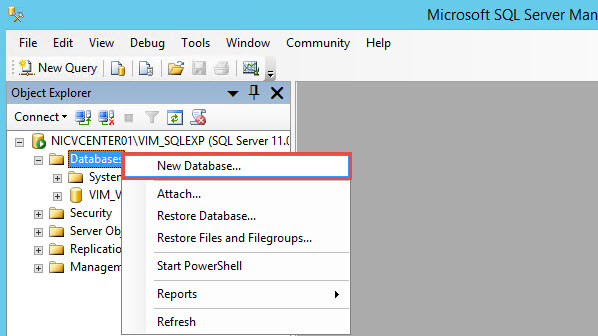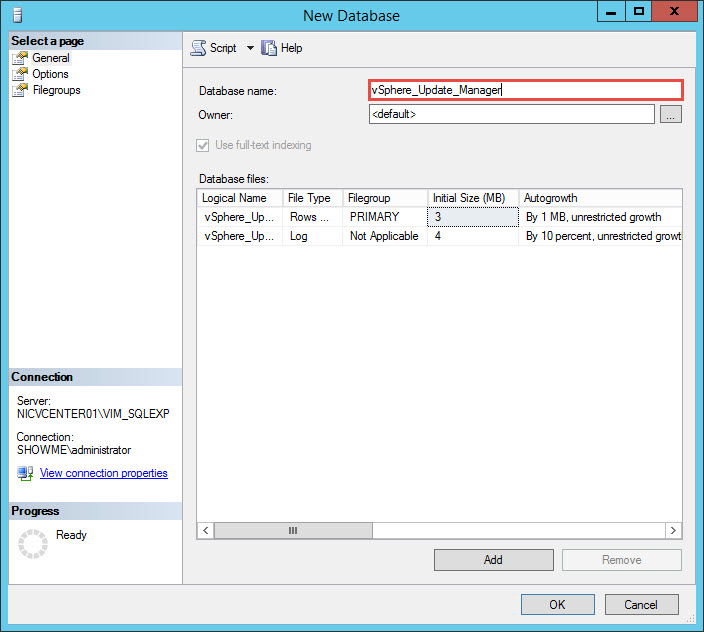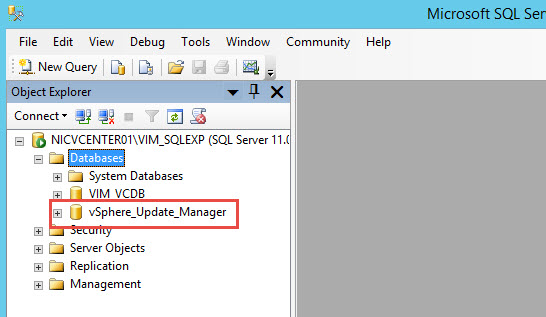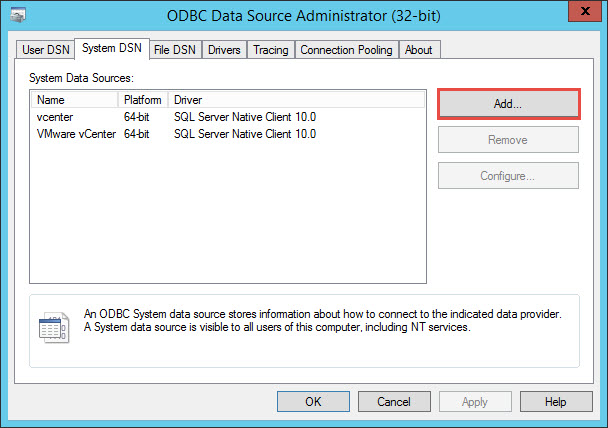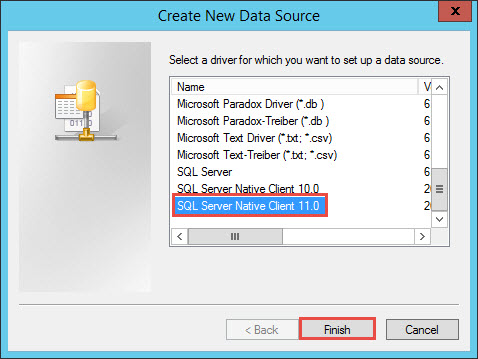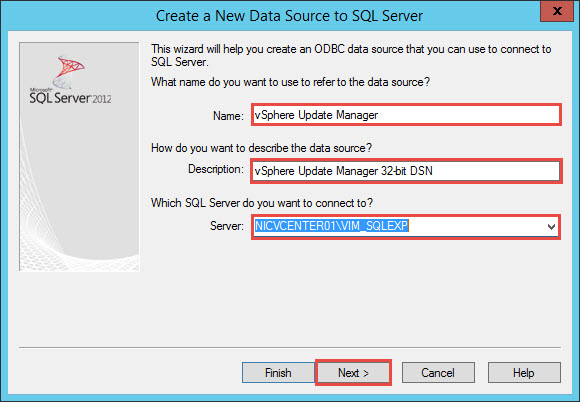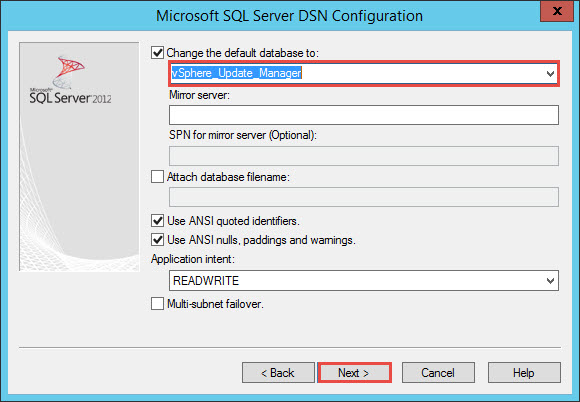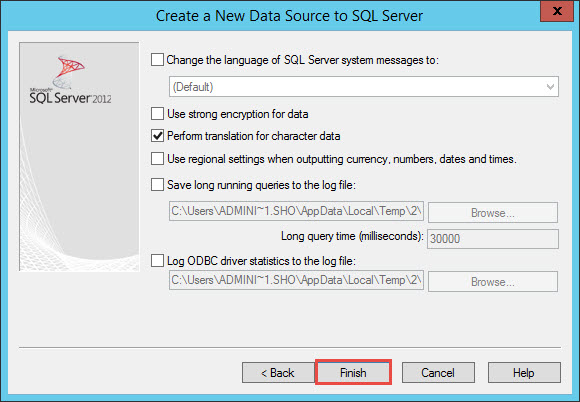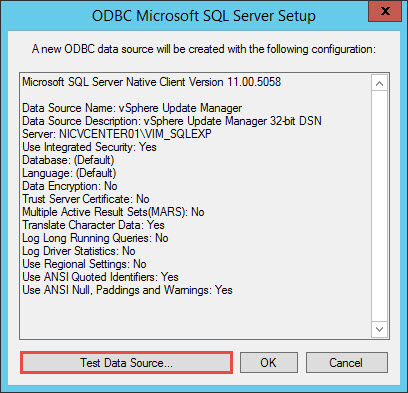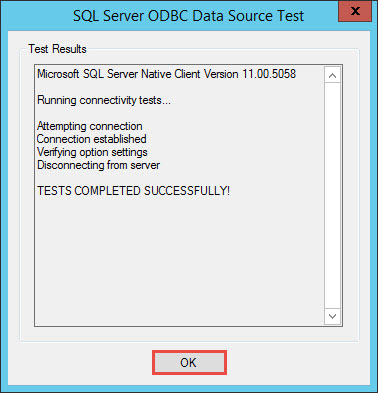VMware vSphere 6 Update Manager Database
Summary
Although the VMware vSphere 6 Update Manager installation provides the option to install and configure an embedded version of SQL Express 2012 server, we will instead opt to utilize the SQL server utilized for vCenter, create a new database for Update Manager and create a system DSN entry. These steps are similar if we wanted to utilize an external SQL database for Update Manager.
[contentblock id=2 img=gcb.png]
Database Creation
Launch Microsoft SQL Server Management Studio, right-click Databases and select New Database….
Enter a name for the database and click OK. In this case we entered vSphere_Update_Manager but you can pick your own name.
The database is created.
System DSN Creation
Launch the ODBC Administrator. Navigate to the System DSN tab and click Add.
Select SQL Server Native Client and click Finish. The options for SQL Server client may differ, depending on the version of SQL utilized.
Enter a name, description and the server name. This is the name of the DSN and will be utilized during the vSphere 6 Update Manager installation as described in this article. As you can see from the Server name, we have utilized the SQL Express instance of vCenter from a 5.x installation but you may opt to utilize a different SQL server. Click Next.
Check the option “Change the default database to:” and select the database created in the early part of this article. Click Next.
Click Finish.
Click Test Data Source.
The result should be successful. Click OK.
You may now proceed to this article.