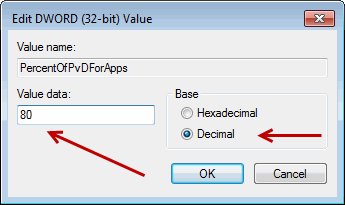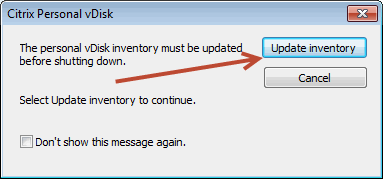Personal vDisk: Modify Application and User Profile Allocation
This article describes on how to modify the Citrix Personal vDisk allocation to address your specific needs. By default the allocation is a 50-50 split, meaning that 50% of the space on the Personal vDisk is allocated for Applications and 50% for User Profile needs. In many situations, it mostly desired that the Application allocation is higher than the User Profile allocation. This is especially true when Citrix Profile Management is utilized. As per article http://support.citrix.com/proddocs/topic/xendesktop-ibi/cds-install-setup-ibi.html, Citrix suggests modifying the allocation to 80% for Applications and 20% for User Profile when used with Citrix Profile Management. It is also good practice to increase the default allocation of disk space in the PercentOfPvDForApps key from 50% to 80%. To adjust the values, perform the follow steps:
1. Launch Regedit from Start, Run.
2. Navigate to registry key HKLM\Software\Citrix\personal vDisk\Config and locate value PercentOfPvDForApps. 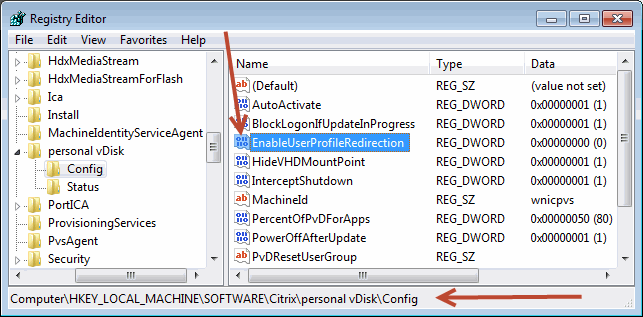
The default value is 32 HEX (50 in Decimal).
3. Double-click to adjust the value. In our case, we will configure the allocation to an 80-20 split. Click on Decimal and enter 80 as the value and click OK.
4. Remember to update the inventory when shutting down the machine.