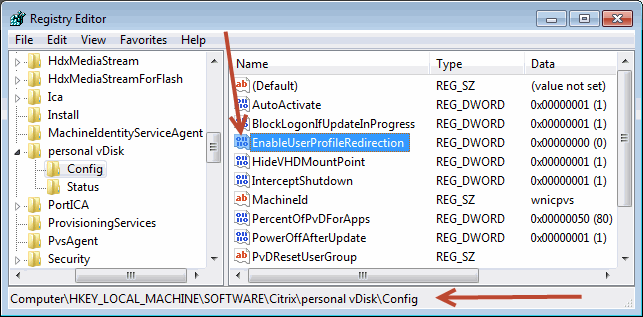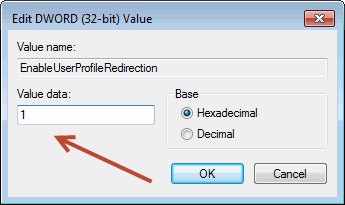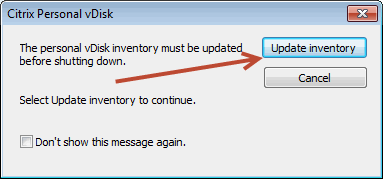Personal vDisk and Citrix Profile Management Registry Tweak
If you plan to utilize Citrix XenDesktop 5.6 Personal vDisk and Citrix Profile Management, you will be required to make a registry modification in order for the Profile Management to work properly. According to the Citrix Support eDocs article: http://support.citrix.com/proddocs/topic/xendesktop-ibi/cds-install-setup-ibi.html “If you use Profile management, note that, by default, Citrix user profiles are stored on the virtual desktops’ personal vDisks (typically the P: drives) not the C: drives.
However, Profile management expects to find the profiles on the C: drives so you must modify the Registry on the master image to adjust the default as follows: Caution: Editing the Registry incorrectly can cause serious problems that may require you to reinstall your operating system. Citrix cannot guarantee that problems resulting from the incorrect use of Registry Editor can be solved. Use Registry Editor at your own risk. Be sure to back up the registry before you edit it.
In HKLM\Software\Citrix\personal vDisk\Config, change the value of the EnableUserProfileRedirection key from 1 to 0.”
1. Navigate to HKLM\Software\Citrix\personal vDisk\Config and double-click on EnableUserProfileRedirection.
2. Change the EnableUserProfileRedirection to 1.
3. Remember to update the machine inventory to retain this setting.