SDX System Cannot Accomodate Secondary Disk Size
Issue Description
When trying to deploy a VPX instance on a Citrix SDX appliance, you receive the following error message: “System cannot accomodate secondary disk size”. See the below screenshot. Please note the word “accomodate” is most likely a typo.
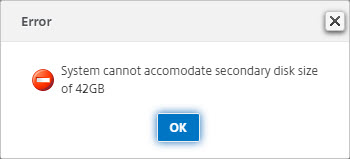
The above error occurs because the SDX appliances have a finite number of storage and depending on the appliance model, it can run out quickly if VPX storage requirements are not taken into consideration. Citrix allocates storage to the VPX instances deployed on the SDX appliances depending on the memory size allocated to each VPX during creation.
SDX VPX Memory Allocation and Storage
Citrix KB article CTX216144 How disk space /var is allocated for VPX provisioned on SDX, explains how VPX instances are sized on an SDX appliance but it is a bit confusing. According to the article:
If VPX is allocated RAM <= 4 GB then only a 20 GB primary disk is allocated to the VPX.
- In case VPX is allocated RAM > 4GB then an additional disk is allocated to the VPX whose size depends on follows:
- RAM <= 4GB, second disk size = 20GB
- RAM <= 10GB, second disk size = 42GB
- RAM > 10GB, second disk size = 80GB
The line about “RAM <= 4GB, second disk size = 20GB” is a bit confusing and can be construed by many to mean that you would need a second disk of 20GB. In reality, every instance starts with a 20GB disk and the SDX appliance attaches a second drive when memory allocation exceeds 4GB.
4GB of RAM equates to 4096 MB, so if you assign 4097 MB to an instance, this will mean two disks: one with 20GB and a second one with 42GB, for a total of 62GB of storage for one VPX appliance.
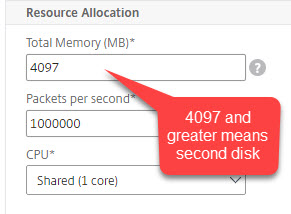
Note: Please consider the specific requirements for each appliance model. This article is based on a 14xxx series appliance.
Check Storage Utilization
You can check storage utilization on the SDX appliance by navigating to Configuration, System, RAID, Storage Repository.
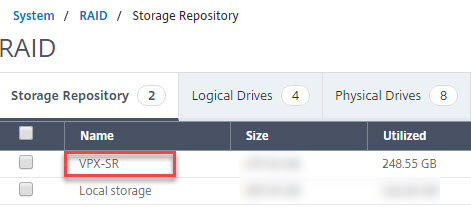
References
How to Manage the RAID Disk Allocation on NetScaler SDX 14xxx and SDX 25xxx Series